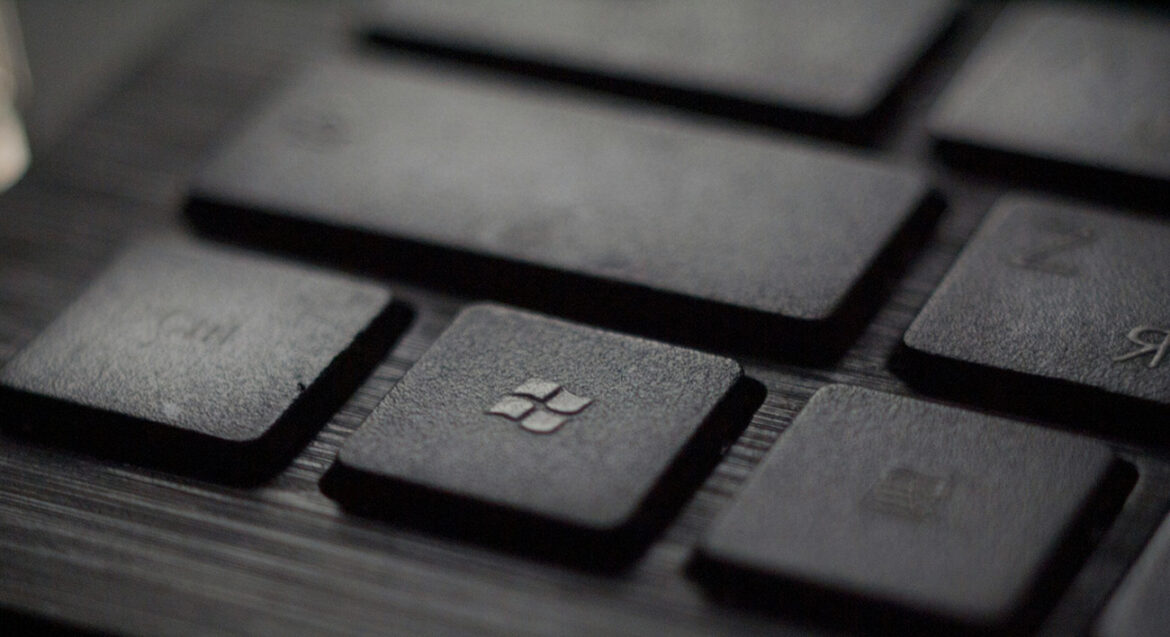If you’ve used a Windows PC in the last decade, there’s a good chance you’ve crossed paths with CCleaner. Once the go-to app for clearing out junk files, fixing registry issues, and speeding up slow computers, it was practically on every “top free tools” list.
But a lot has changed — not just in how Windows manages itself, but also in how we think about third-party system cleaners. Add to that CCleaner’s controversial past (hello, malware incident), and it’s fair to ask: Is CCleaner still safe to use in 2025?
I decided to take another look.
The short version: Yes, but with caveats
CCleaner today is a very different app than it was even a few years ago. It’s no longer just a simple cleaner — it’s got performance boosters, a driver updater, a software updater, and even a “Health Check” dashboard.
It’s still safe to install, it’s not bundled with junkware, and it won’t harm your system if you use it properly.
But do you actually need it anymore? That’s where things get a bit more complicated.
A quick look at CCleaner’s history
It’s worth revisiting what shook people’s trust. Back in 2017, hackers slipped malware into a legitimate CCleaner update. That version was downloaded by over 2 million users before the issue was caught. While Piriform (the developer, later bought by Avast) handled the incident and released clean versions quickly, the damage to its reputation was done.
Since then, CCleaner has worked to rebuild trust — switching to secure update systems, being more transparent about features, and regularly passing independent security audits. Still, some users haven’t forgotten.
What’s good in 2025
1. Simple junk cleaning
It still does what it was originally built for — deleting temp files, clearing browser caches, and generally tidying up your hard drive. This can free up space, though less dramatically than it used to.
2. Health Check
This gives you a quick overview of issues like startup load, browser trackers, and outdated software. It’s user-friendly and avoids overwhelming less tech-savvy users.
3. Registry cleaner (with a warning)
The registry cleaner still exists, but unless you really know what you’re doing, I’d avoid it. Registry tweaks rarely offer noticeable performance gains and can sometimes cause problems.
4. No major red flags
As of 2025, most major antivirus tools don’t flag CCleaner. It installs cleanly and doesn’t try to sneak in bloatware (as long as you’re careful with the installer).
What’s not so great
1. Driver Updater feels unnecessary
Windows Update handles most drivers pretty well these days. CCleaner’s version might find newer ones, but it’s not always clear if those are the right ones. It also nudges you toward the paid version.
2. Constant upsells
The free version works fine, but expect regular nudges to upgrade. It’s not aggressive, but it’s persistent.
3. Windows is better at cleaning itself now
This is a big one. Windows 11 (and even 10) has improved built-in tools for managing storage and startup apps. If you’re reasonably on top of things, CCleaner won’t add much you can’t already do.
Do you actually need CCleaner?
Probably not — if you’re a confident user and already keep your system tidy. Windows handles a lot of this natively now, and third-party cleaners are no longer the must-haves they used to be.
But if you:
- Share a PC with someone less tech-savvy
- Like having a single dashboard for system tidy-ups
- Just want to hit one button and have it “feel” cleaner
… then CCleaner is still one of the safer options.
Just don’t go wild with the registry cleaner.
Final verdict: Safe, but increasingly redundant
CCleaner in 2025 is safe to use, not shady, and still quite polished — especially for beginners. But it’s no longer essential. Most users can get by just fine with Windows’ built-in tools.
If you’re going to use it, go in with realistic expectations: it won’t make your PC 10x faster, but it might make things feel a bit neater.