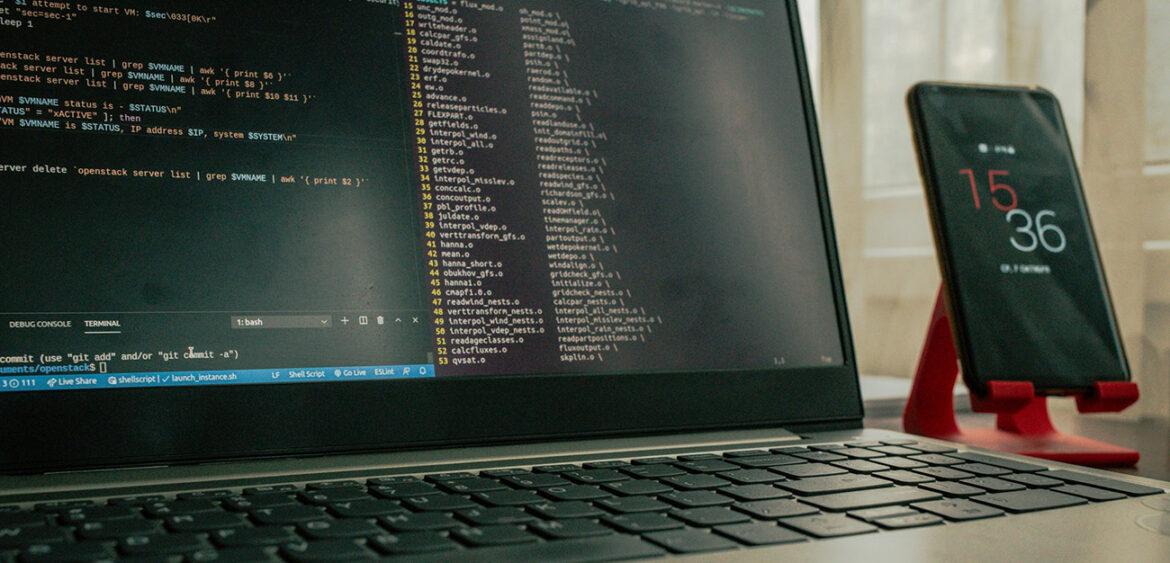For years, the narrative was pretty clear-cut – Windows for the everyday user, Linux for the tech wizards and servers. But with the incredible advancements in both operating systems, that old saying isn’t quite as justified these days. As someone who spends a good chunk of my time digging into how software works and how we interact with it, I’ve found myself constantly evaluating the strengths of each. So, let’s unpack this, shall we, and figure out which operating system might be the perfect fit for your digital life, whether you’re a budding developer, a productivity ninja, or just someone looking for a smoother experience.
The Core Difference: Open Source vs. Proprietary
At the heart of the Windows vs. Linux discussion lies a fundamental philosophical difference:
- Windows is proprietary. Its source code is hidden and developed solely by Microsoft.
- Linux is open-source. The code is freely available, community-driven, and usually free of charge.
Distributions like Ubuntu, Fedora, and Pop_OS! each offer different flavours of the Linux experience, all grounded in this transparent model.
Security: Locking Down Your Digital Workspace
Linux often wins the security round—and here’s why:
- Open-source code means thousands of developers can spot and fix bugs quickly.
- Stricter user privileges prevent malware from spreading easily.
- Diversity defence: With so many distros and setups, a single exploit rarely affects all systems.
- Specialised distros like Kali Linux or Qubes OS focus on security.
- Kernel-level features: UEFI Secure Boot, Kernel Lockdown, SELinux, and AppArmor are built in.
Meanwhile, Windows:
- Is more frequently targeted due to its global popularity.
- Has improved security (especially with WSL2), but often lags behind out-of-the-box.
- Often runs with users having admin rights by default, which is a vulnerability.
Performance: Speed and Efficiency
- Linux tends to be lightweight and fast—especially on older hardware or custom setups.
- Windows can slow down over time but is solid for general desktop use.
Performance comparisons:
- Linux excels at raw speed, especially in dev tasks like compiling code.
- Windows is polished but may involve more overhead, especially when using WSL2 for Linux tools.
Developer Experience: Tools, Terminal, and Workflow
This is where the differences become even more apparent for programmers.
- Command Line and Scripting:
- Linux: Native Bash, superior terminal, built-in SSH support.
- Windows: PowerShell is powerful but has a steeper learning curve.
- Software Compatibility:
- Linux: Supports almost all major programming languages with package managers for quick installs.
- Windows: Offers the widest range of commercial software (e.g., Adobe Suite, Microsoft Office).
- WSL2 (Windows Subsystem for Linux 2):
- Brings the best of Linux into Windows.
- Full Linux kernel, seamless integration with tools like VS Code.
- Ideal for devs who want a native Linux dev environment without leaving Windows.
For many, WSL2 is “100% the way to go.”
User-Friendliness and the Learning Curve
- Windows:
- Built for user-friendliness.
- Everything works out of the box with minimal configuration.
- Linux:
- Distro-dependent. User-friendly options like Ubuntu and Linux Mint exist,
- But some tasks still require terminal use and command-line knowledge.
- Package managers (like APT or Pacman) replace traditional installers.
Linux demands a learning curve—but rewards you with control and customisation.
Hardware and Driver Support: Getting Everything to Play Nicely
- Windows:
- Has the edge due to manufacturer priority.
- “It just works” for most peripherals.
- Linux:
- Generally very good, especially with common hardware.
- Some issues still exist—e.g., with certain Wi-Fi chips or advanced GPU features.
- Open-source drivers offer better long-term support and community fixes.
TL;DR: Windows offers wider immediate support, but Linux is catching up fast.
Cost
- Linux:
- Most distros are 100% free.
- Ideal for server hosting or budget setups.
- Windows:
- Requires a license—especially expensive at scale or for enterprise use.
Gaming: A Special Consideration
- Windows:
- Dominates for gaming.
- Broad support for titles and hardware (especially Nvidia).
- Best choice for competitive or AAA gaming.
- Linux:
- Tools like Proton and Steam Deck have moved things forward.
- AMD GPU performance is comparable to Windows.
- Still a few compatibility/performance hurdles.
For casual gaming, Linux is now a valid option. For hardcore gamers, Windows remains top dog.
Making Your Choice: It’s Personal
There’s no one-size-fits-all answer. Here’s a quick breakdown:
- Go Linux if:
- You work in development, DevOps, or ML.
- You want control, security, or you’re self-hosting.
- You enjoy learning and tweaking.
- Stick with Windows if:
- You rely on MS Office, Adobe, or Windows-exclusive apps.
- You’re into gaming.
- You just want things to work immediately.
My Take
WSL2 is a genuine game-changer—it offers:
- Linux development tools
- Seamless VS Code integration
- No VM overhead
- GUI + Bash in harmony
It’s the best of both worlds and ideal for many hybrid users.
Curious? Try Linux!
- Download a distro (like Pop_OS!, Ubuntu, or Fedora)
- Boot it via USB or test in a virtual machine
- No need to wipe your system—just explore
The best OS is the one that empowers you to do your best work with the least fuss.